If you are interested only in certain session topics, you can easily filter them out with the Tracks feature. You should see the available topics just above the program when you open the Program page.
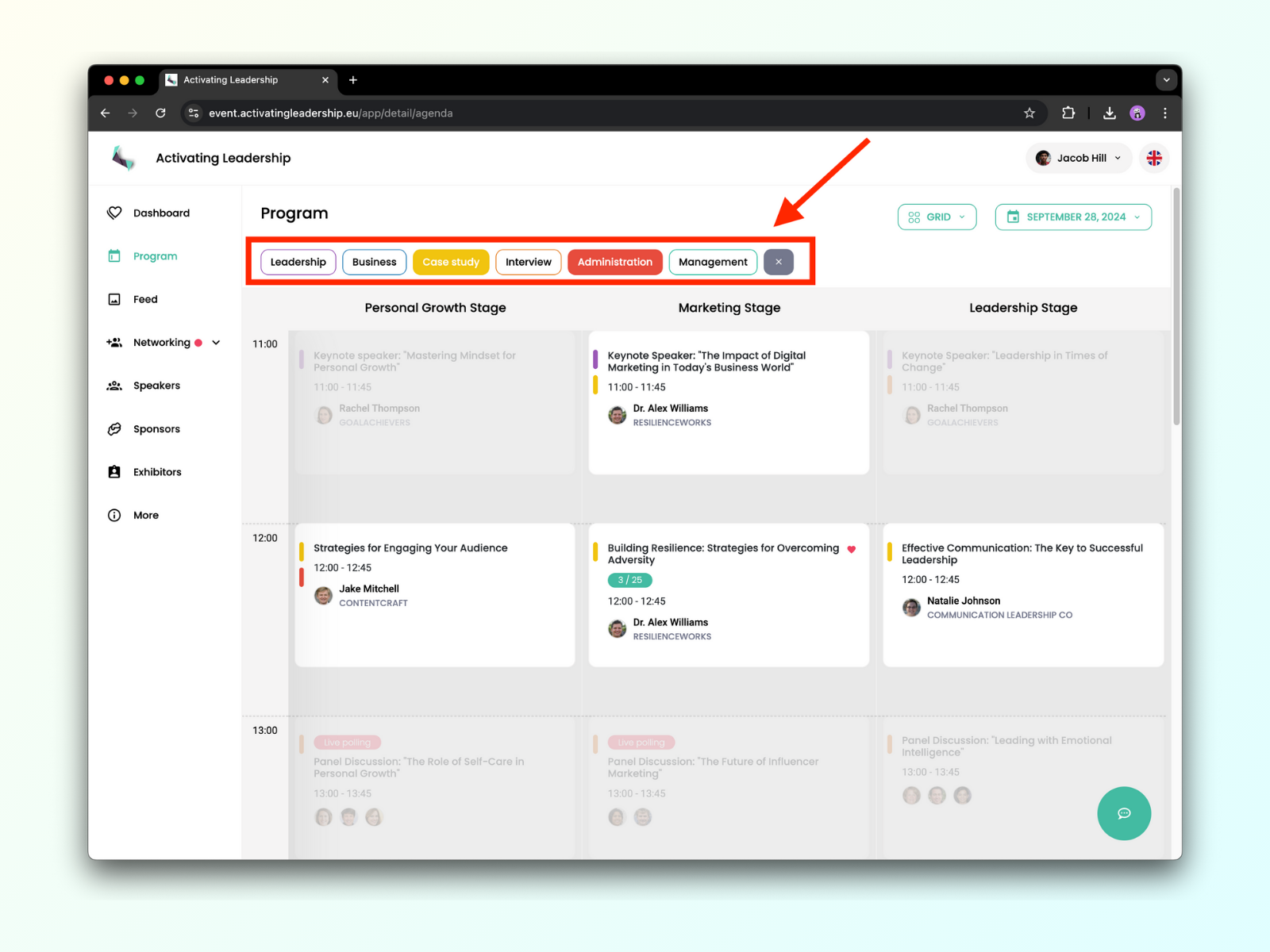
Once you select the topics, you will see the sessions that match your taste highlighted. Sessions with the other tracks will be semi-transparent.
Note: You can open both selected and un-selected sessions, the only thing that’s changed is their design.
