Have you found your event, but are unable to join? If so, you are trying to get into a private event, and we are here to help you.
Profile Required
You need to create an account or log in to access the event. Please click on Continue to log in or register.
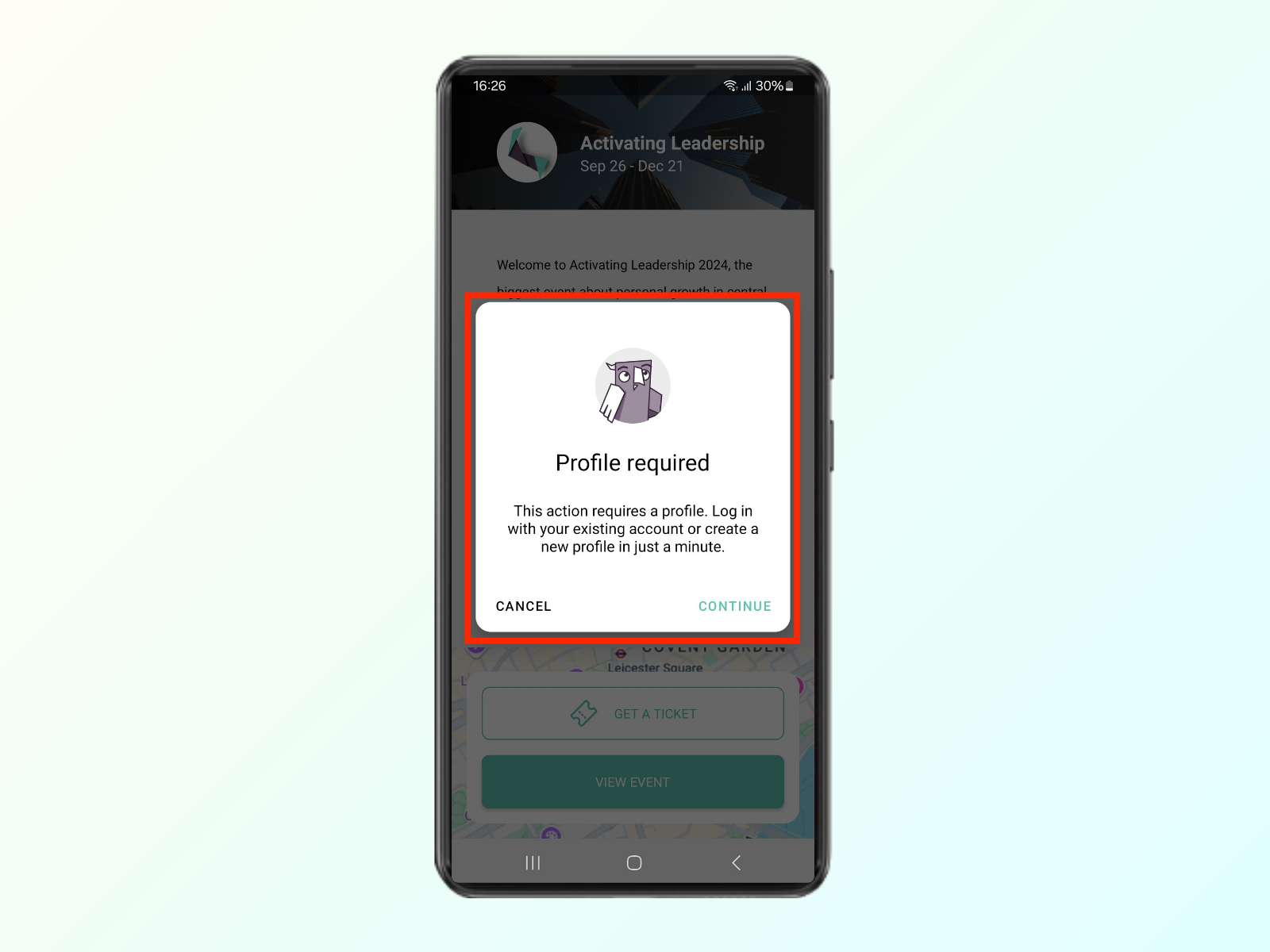
You are not on the Allowlist
Your email address is not on the attendee list – are you sure this is the email address you used when registering for this event? Is it possible you used your company email or personal email?
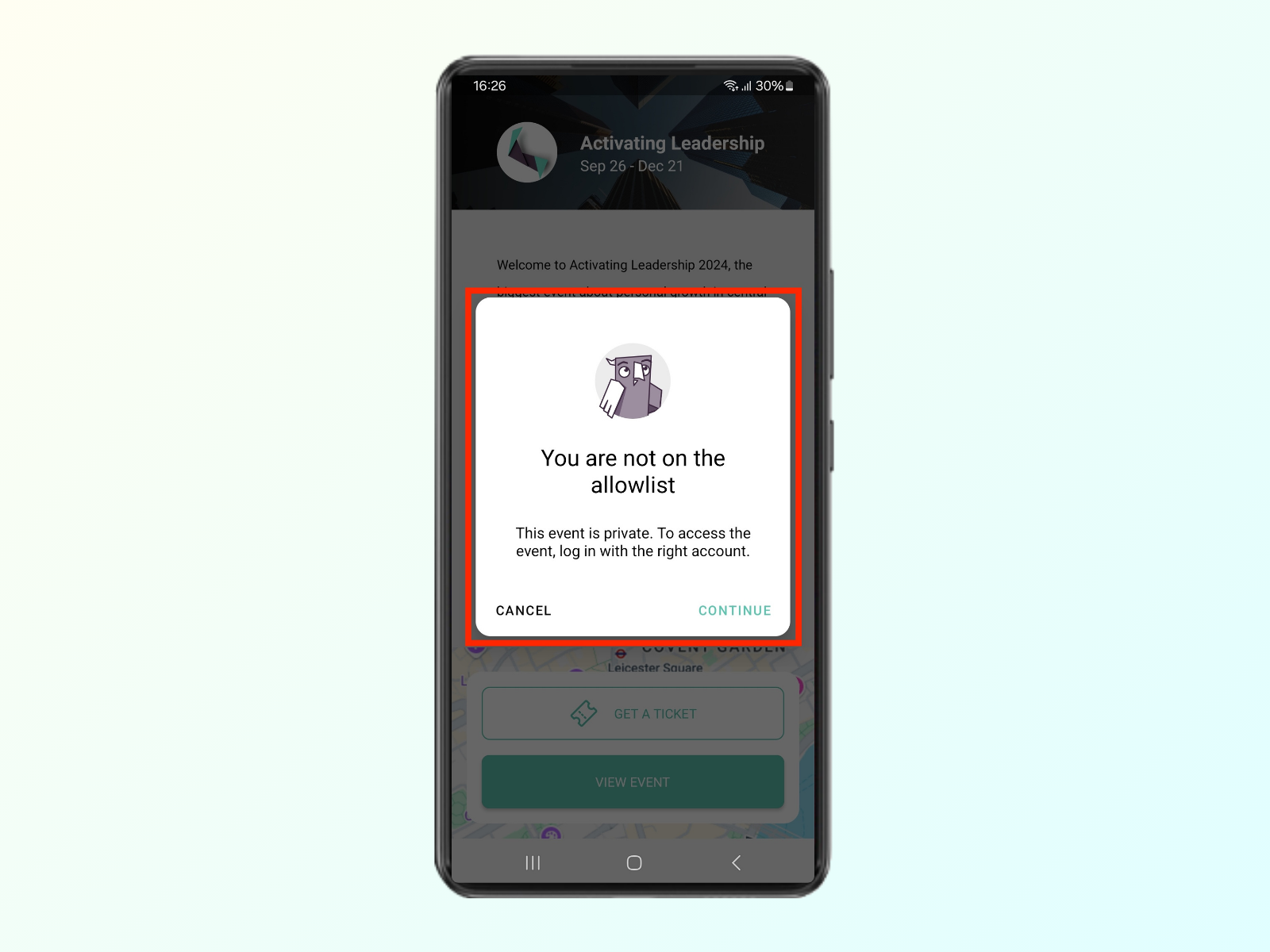
Enter the 4-digit PIN
The event organizer set up a PIN code. It’s their responsibility to provide you with the code (via email, website, in a document etc.).
If you can't find the code, please contact the event organizer. You should see their contact information right under the PIN dialog.
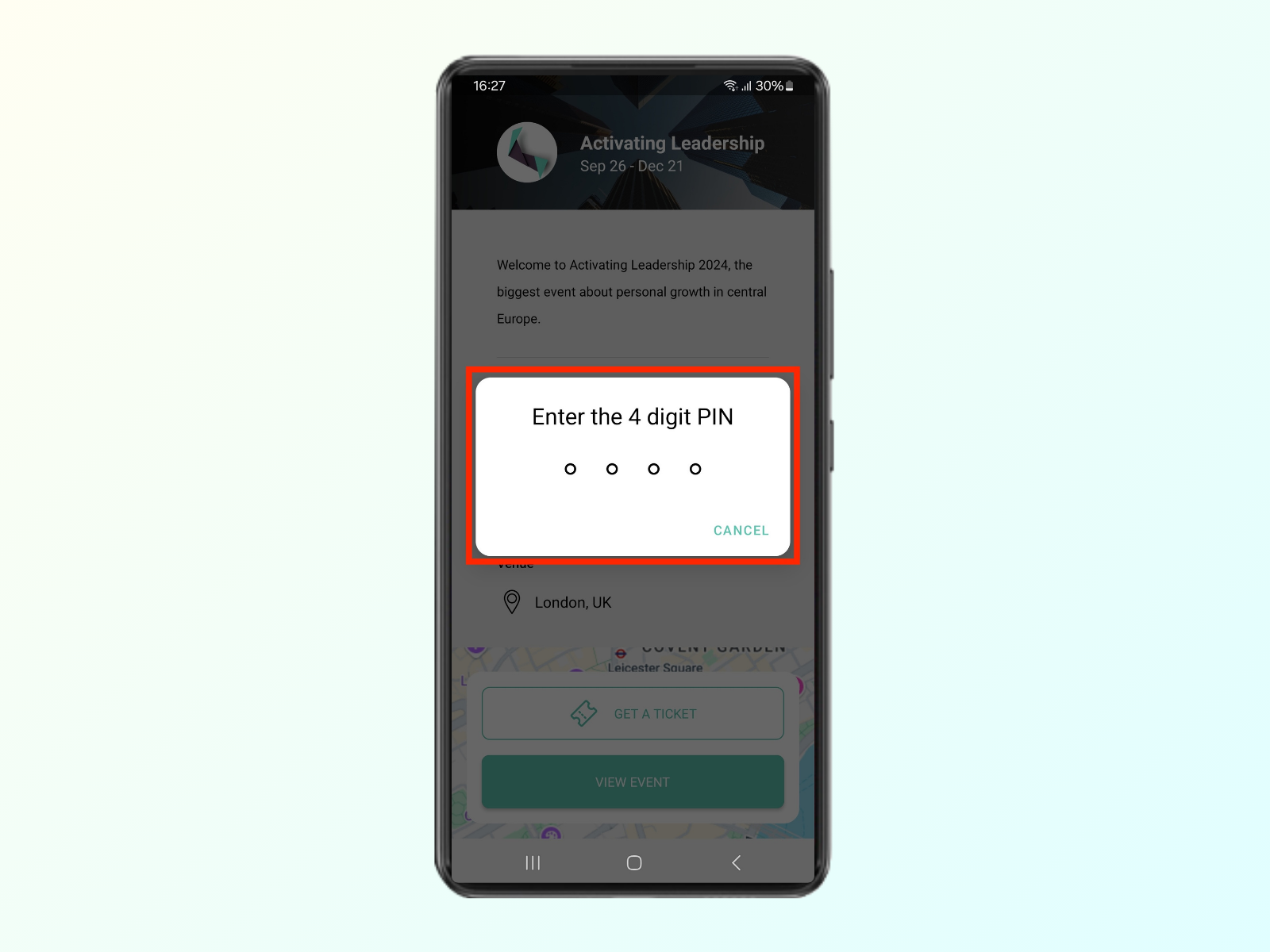
Note: Eventee is not the event organizer, only the tool provider. If you have any questions about the event (PIN code for example), you should contact the event organizer.