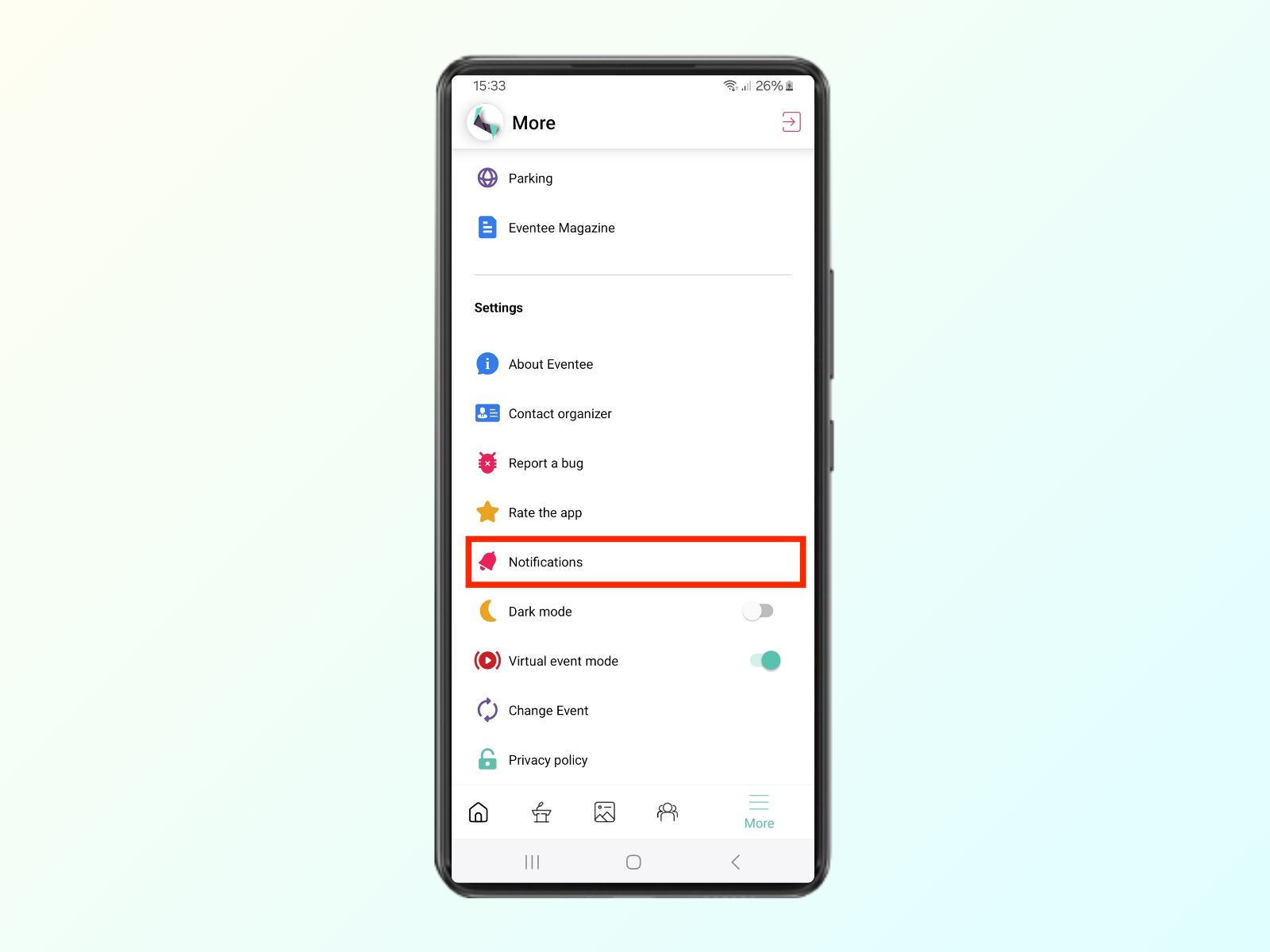Are there any sessions you don’t want to miss? The personal agenda will help you keep track of your favorite sessions!
How to add a session to your personal agenda:
Open the session via the Program tab.
Locate the heart icon in the right upper corner and click on it.
Once it turns orange, you have added the session to your favorites.
You can find your whole personal agenda in the Dashboard tab under My agenda.
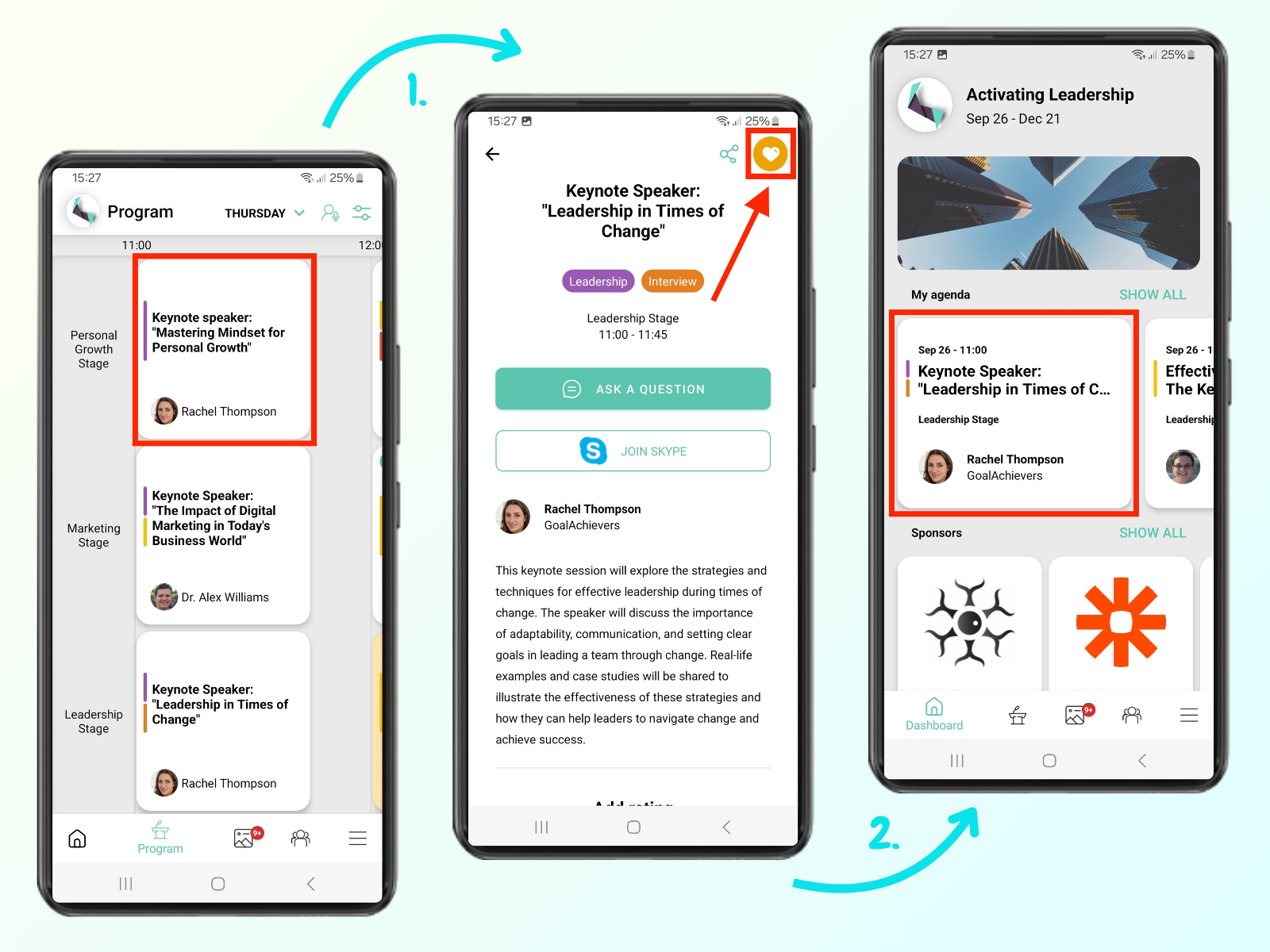
How to add Workshops to your agenda
You can add a workshop to your favorites only by booking a seat. After you book a seat, the Workshop will appear in your agenda automatically.
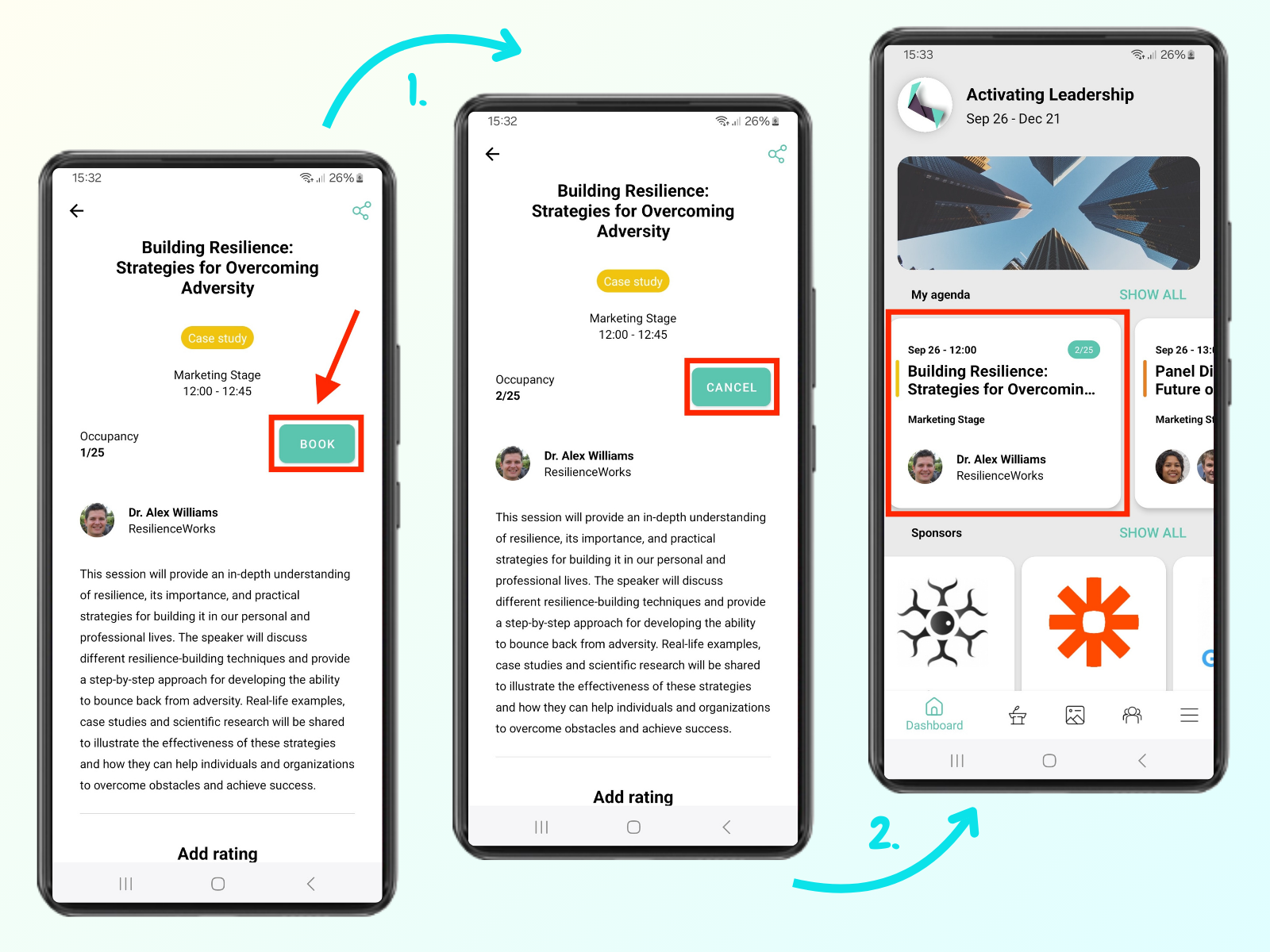
Get updates about your favorites
If you'd like to be notified when your liked and booked sessions are about to start, be sure to turn on the alerts in the More tab.