Have you come across this dialog? If so, you've been offered to update your profile information, but what does it mean, and how does it work? Keep reading to find out.
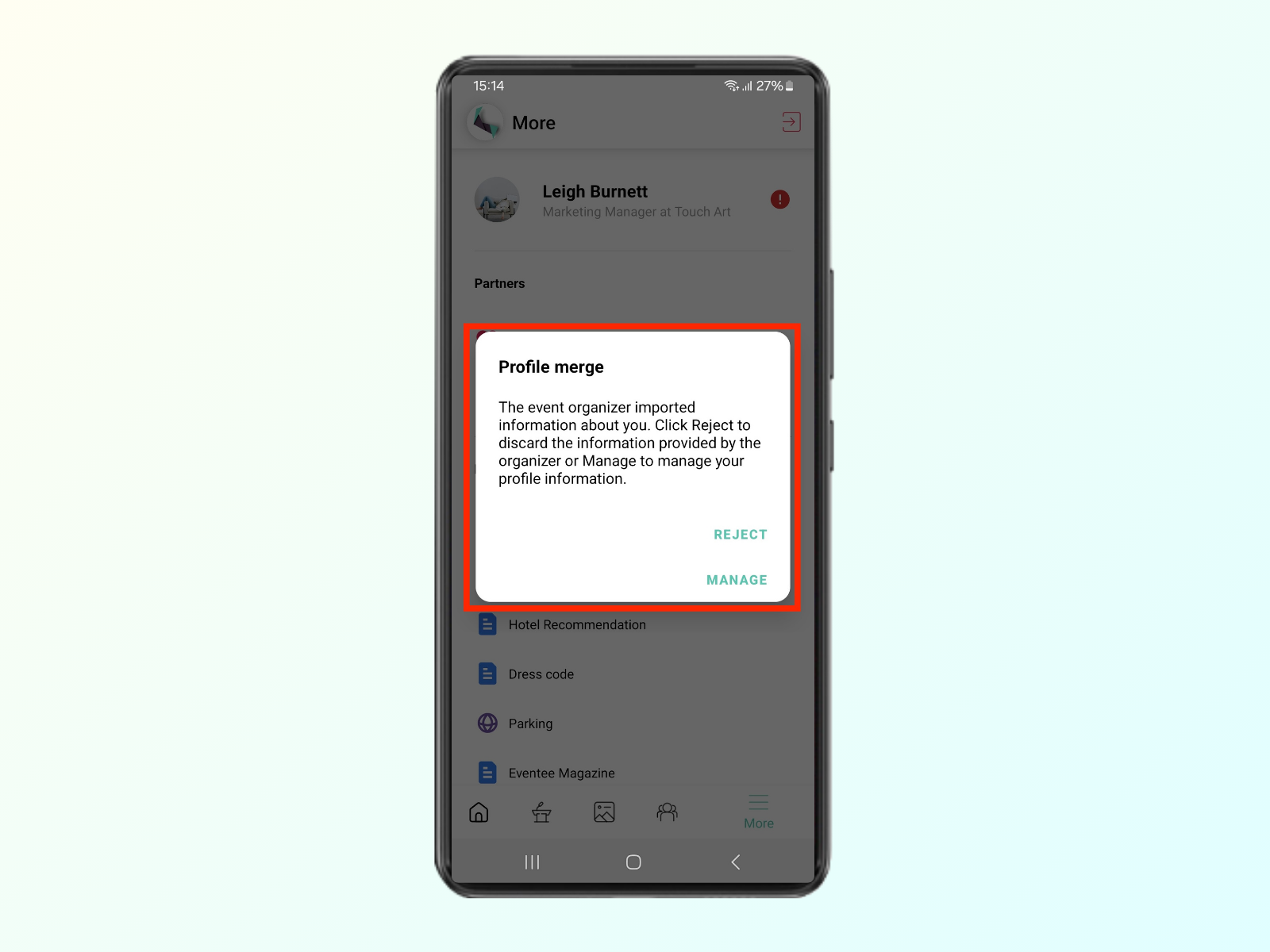
What does this dialog mean?
Basically, the organiser has added some new information about you. This may be a different company, position, photo, etc. However, until you review the information, we will not display it.
This dialog offers you two options:
to reject and leave your profile as is,
to review (manage) newly added information and update your profile.
Once you click on the Manage button, you should see the screen where you can choose the new information. Here you can choose the information simply by tapping on it. If you change your mind later, you can always update your profile in the settings.
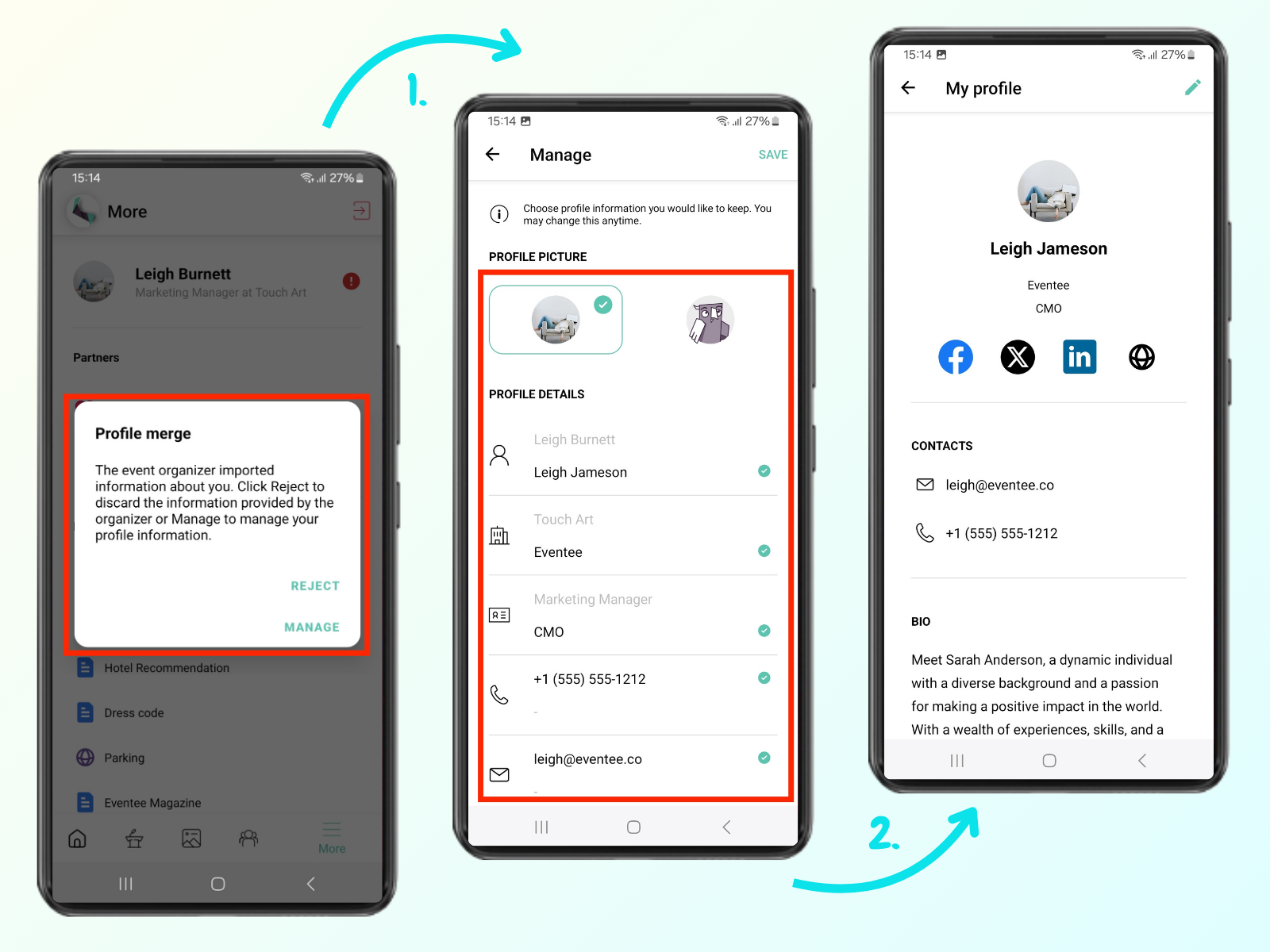
Don't forget to hit the Save button, once ready.
