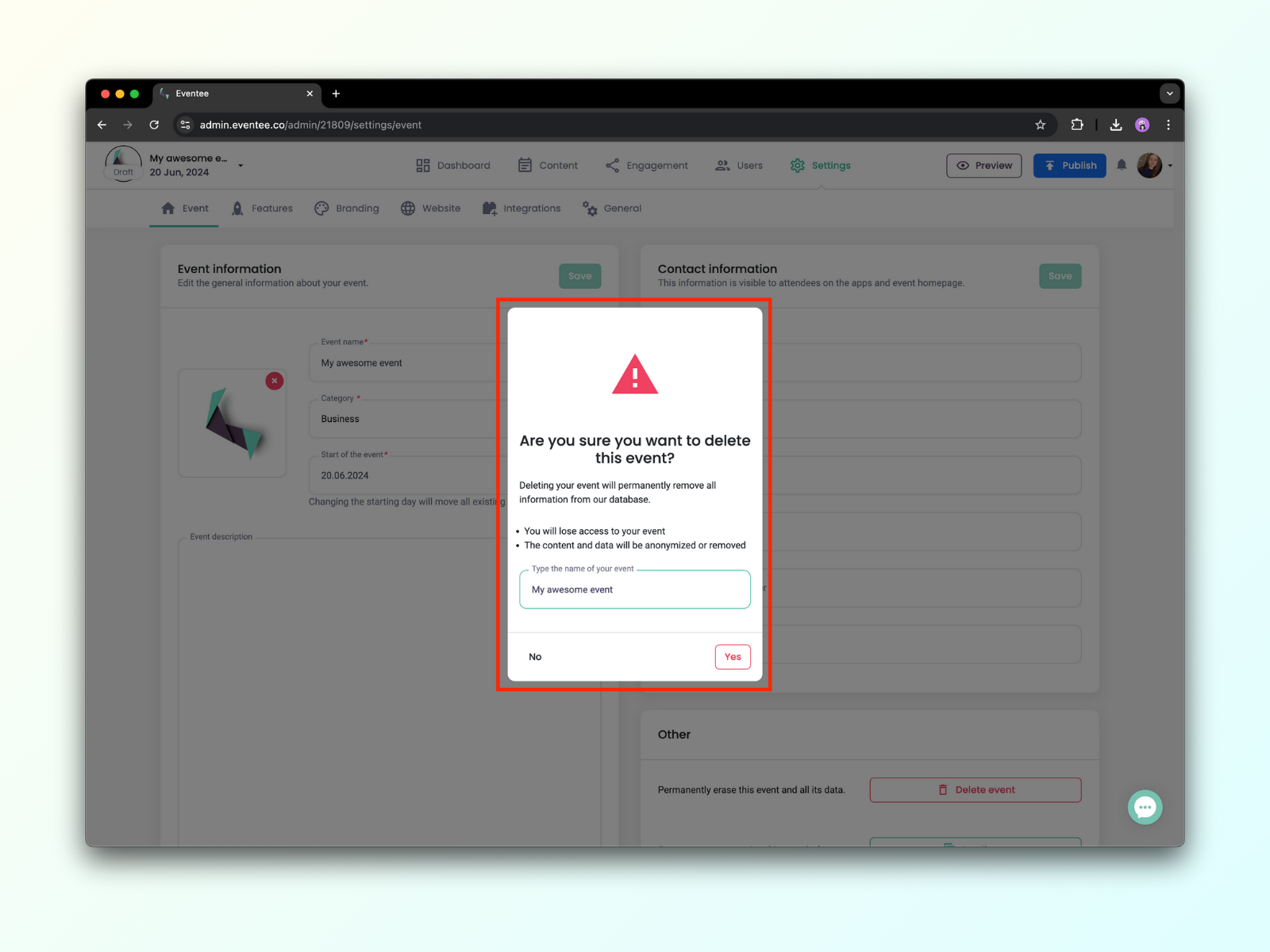Delete user account
You are able to delete your account if you are an owner, a company admin, an event admin, or a moderator.
Deleting your user account will permanently remove all information from our database.
You will lose access to your user account
Company ownership will be transferred to another Admin of your company
Event ownership will be transferred to another Event Admin
All your data will be anonymized or removed
To delete your user account, follow these steps:
Go to your profile settings (access it by clicking on the profile icon in the right upper corner and choosing Update profile)
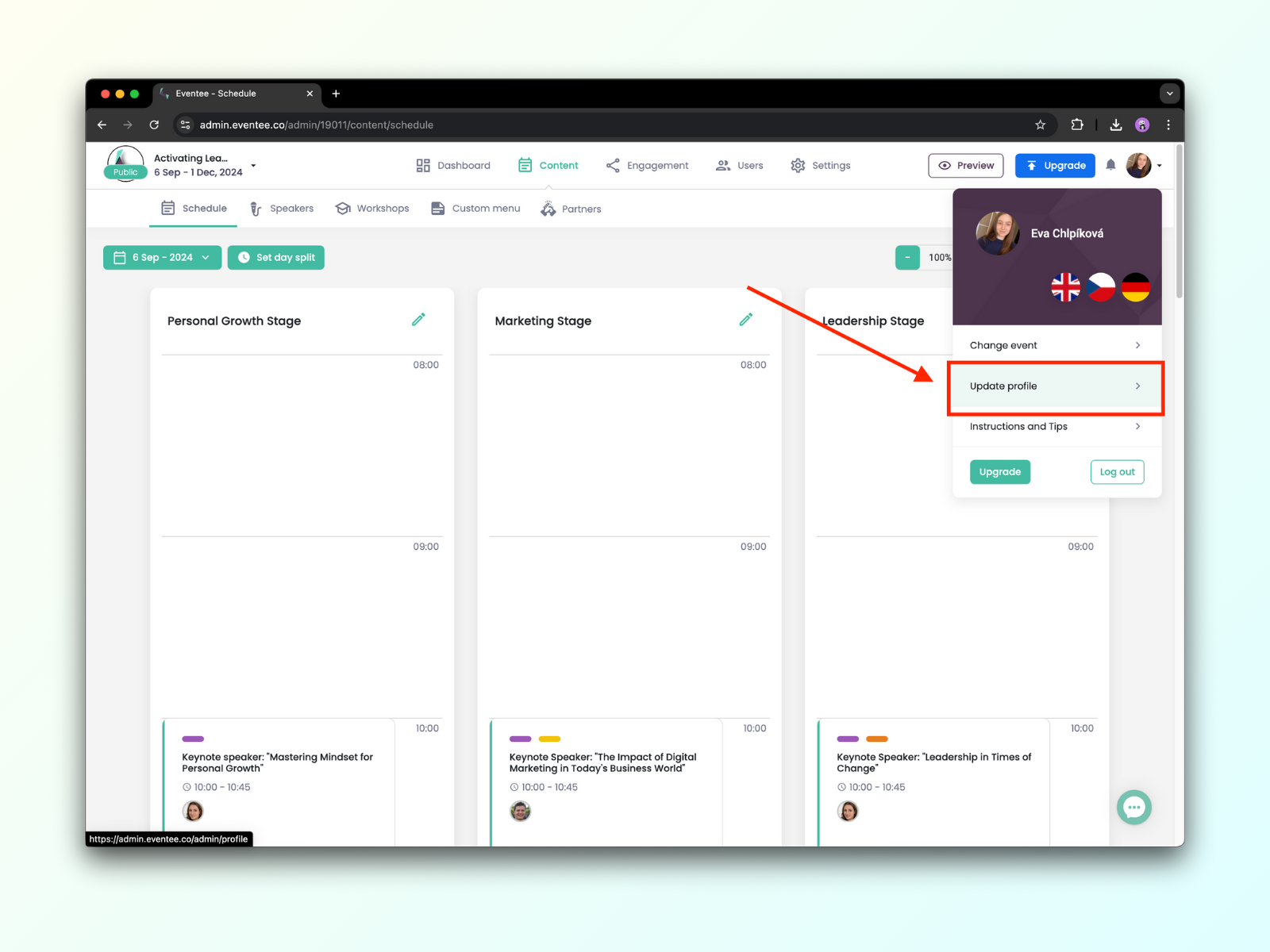
Click on Delete (in the right upper corner)
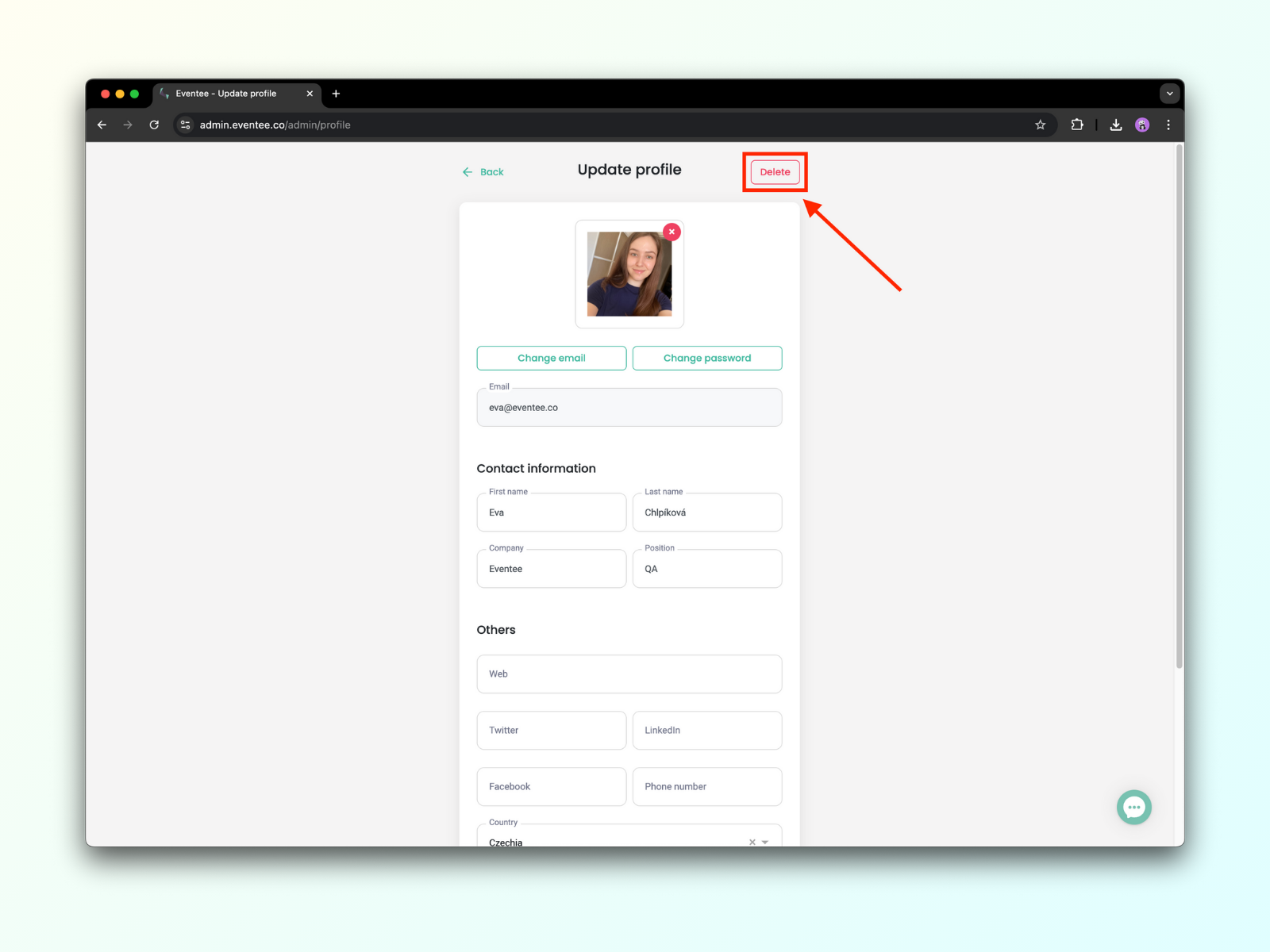
Type your email to confirm your request and hit the Delete button
Delete company
Deleting your company will permanently remove all information from our database.
Your company and all its events will be erased
Your subscription will be canceled
The content and data will be anonymized or removed
To delete your company, follow these steps:
Go to the list of all your companies and events, you can access it by clicking on the event icon in the left upper corner → See all events.
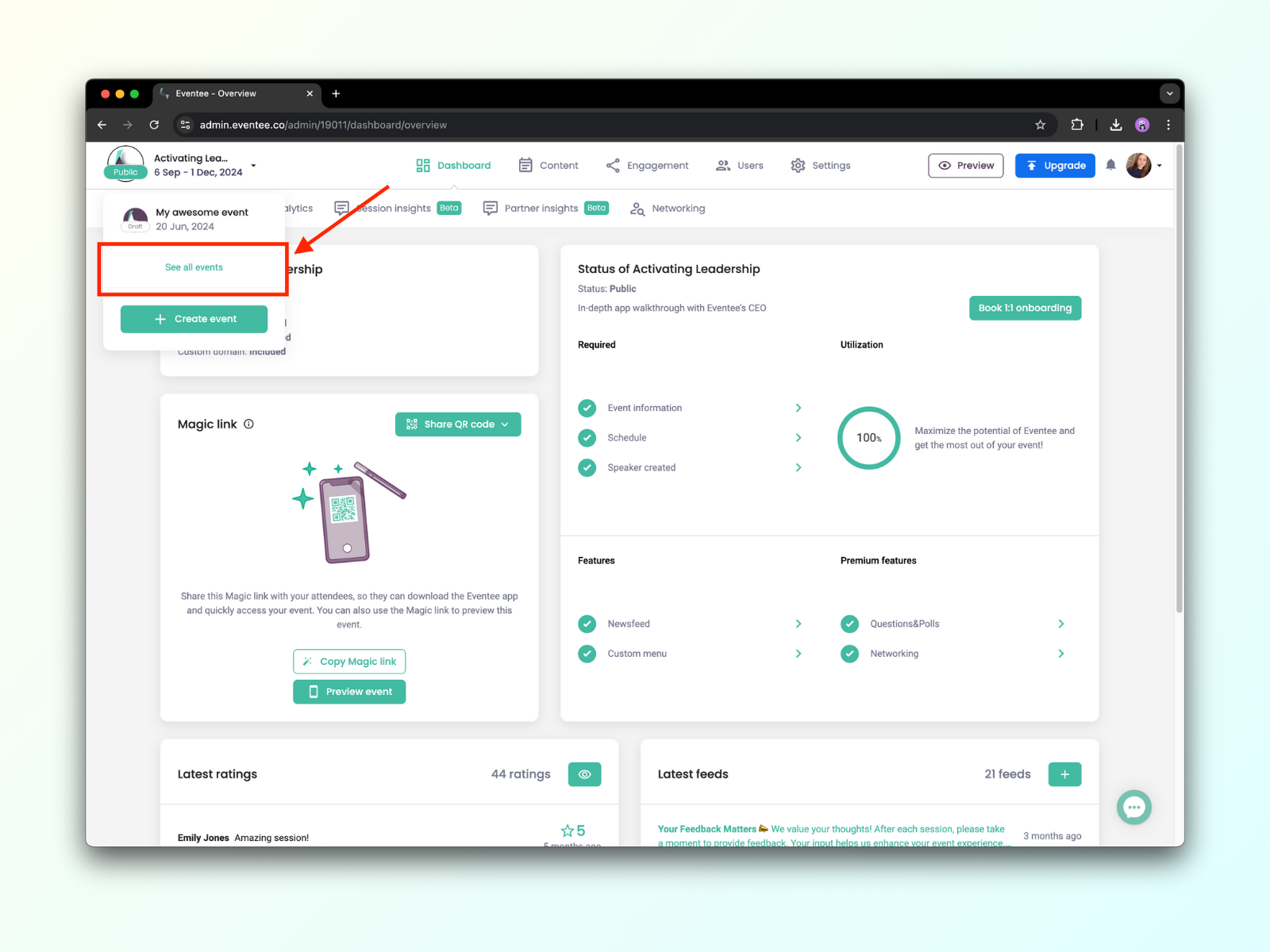
Choose the company you want to delete and click on Settings
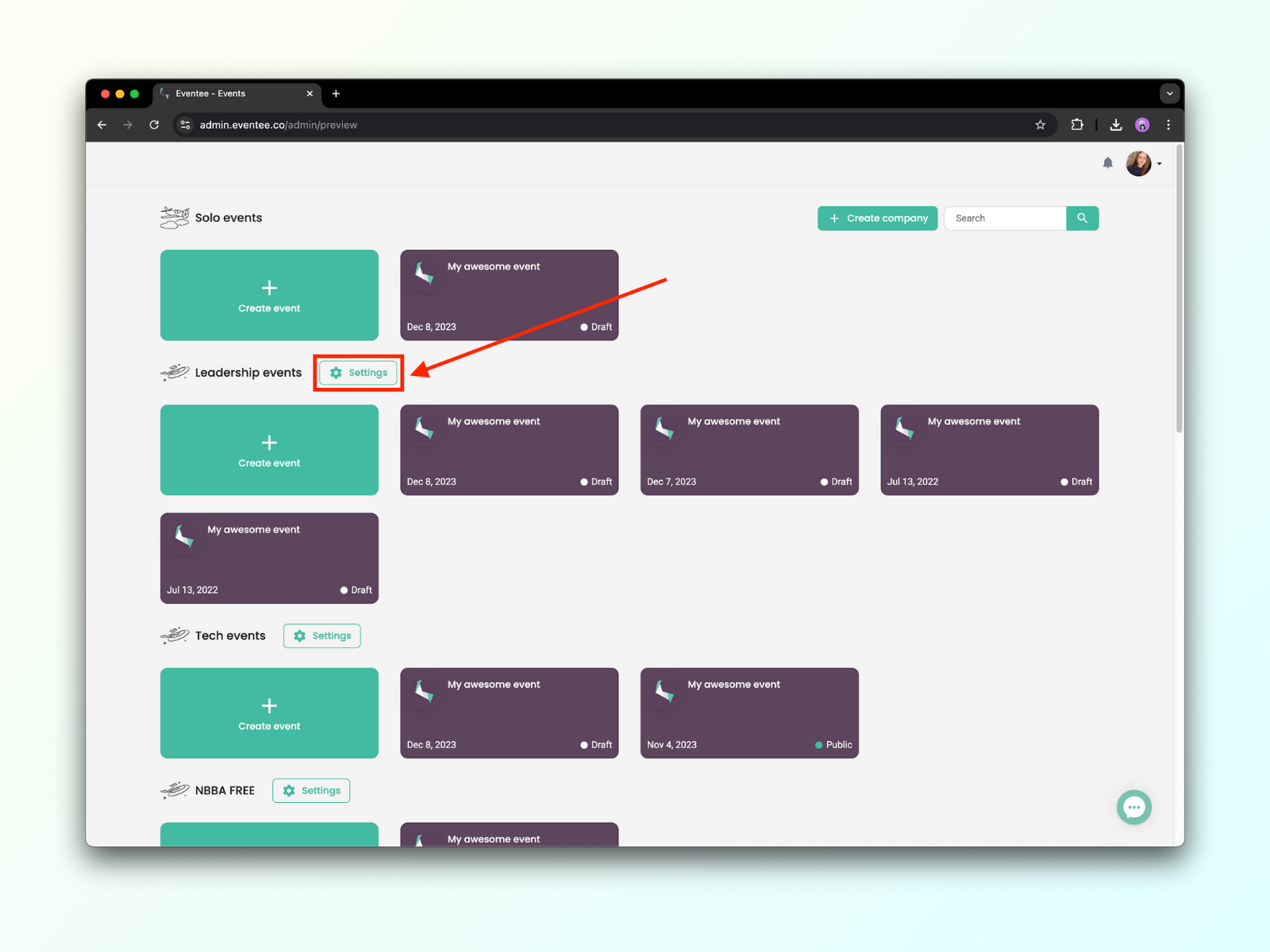
In your company settings, click Delete in the bottom left corner
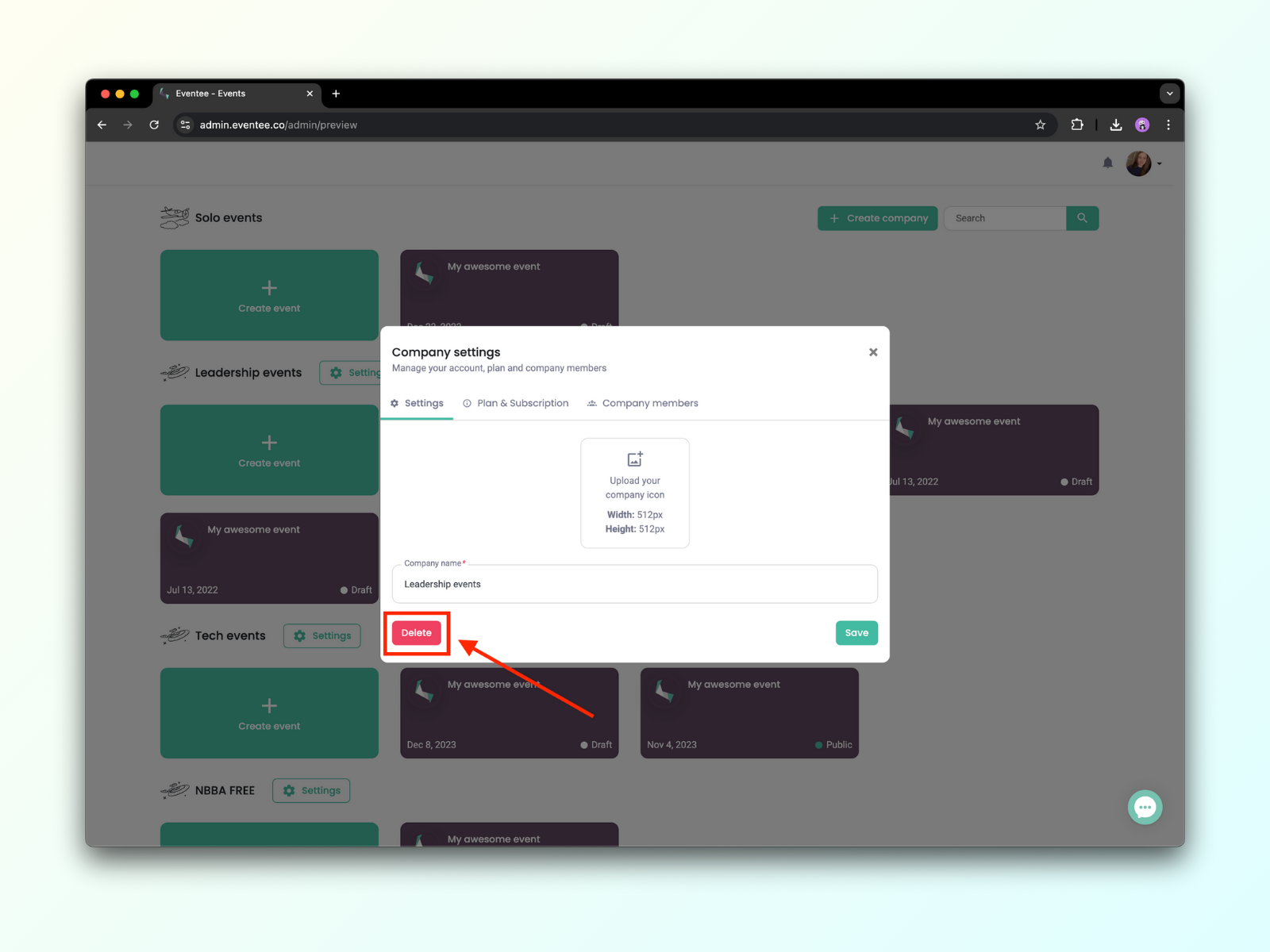
Type your company name to confirm your request and hit the Yes button
Delete event
Deleting your event will permanently remove all information from our database.
You will lose access to your event
The content and data will be anonymized or removed
To delete your event, follow these 4 steps:
Open the event you want to delete
Go to tab Settings → Event
Click on Delete event in the bottom right corner (if your event is public, you will need to unpublish it first to be able to delete it)
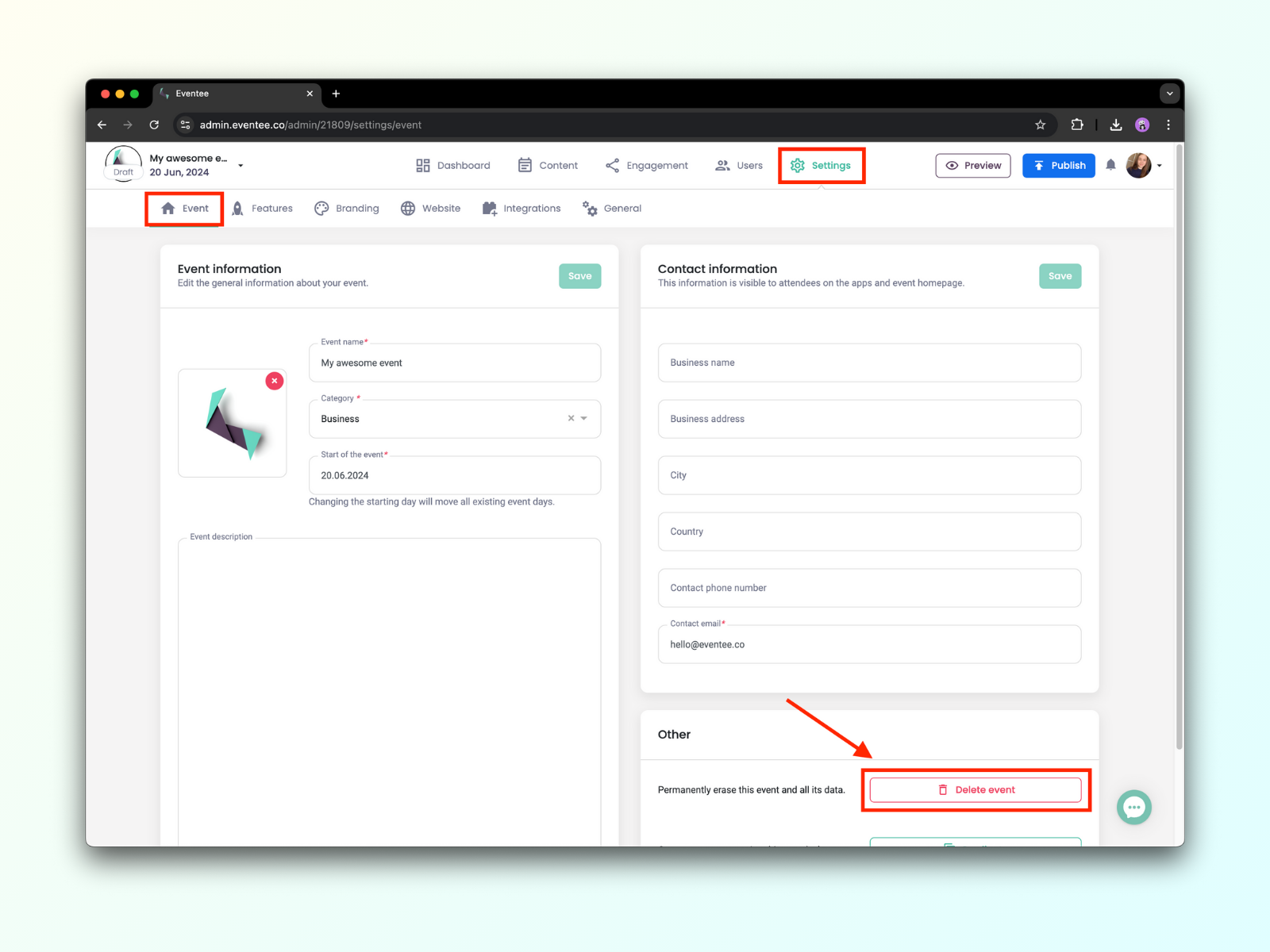
Type your event name to confirm your request and hit the Yes button