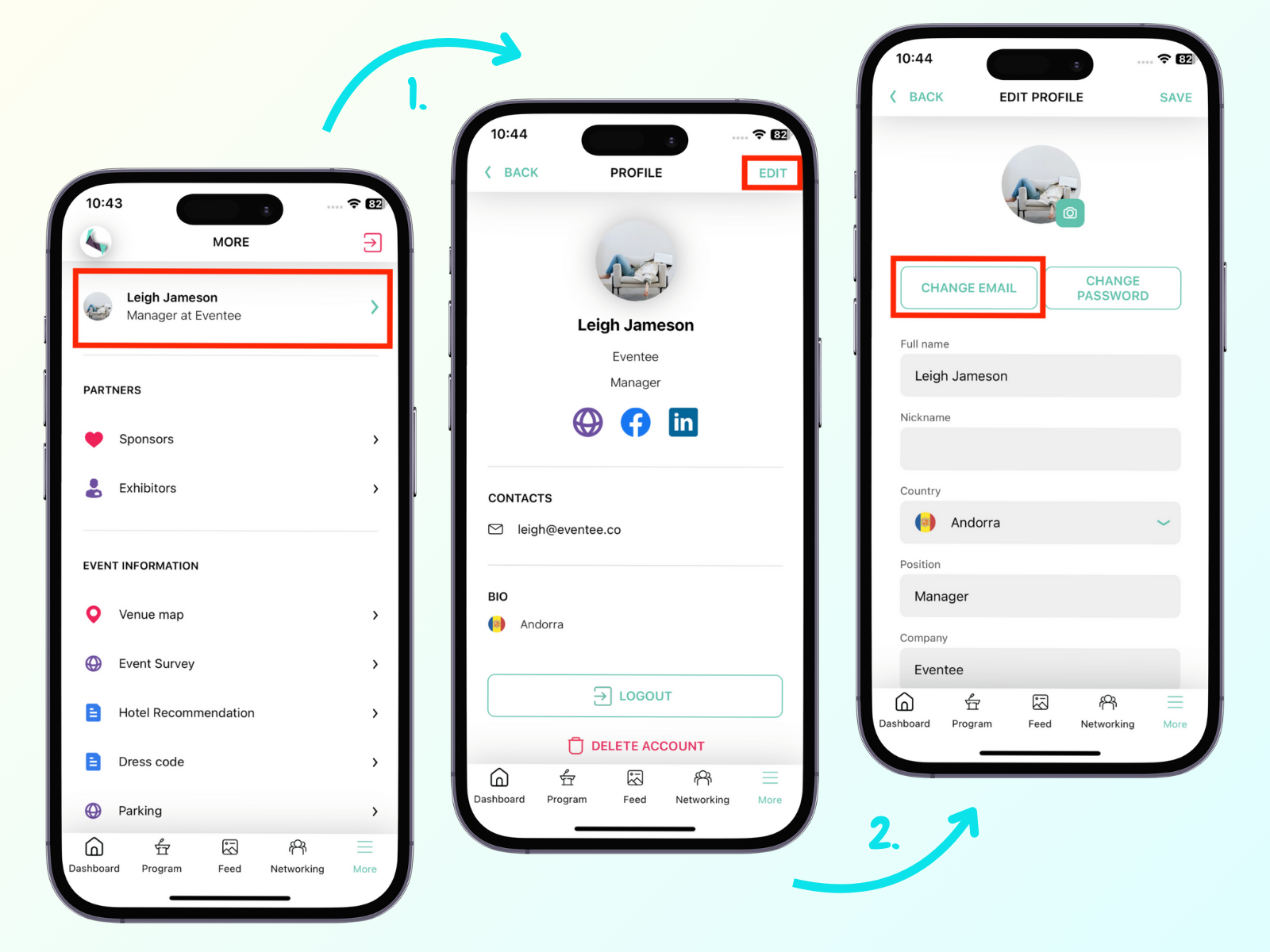You can easily change your email address by following these instructions:
Click on the More tab in the lower right corner of the app.
Click on your profile name at the top of the screen.
Click on the Edit button in the upper right corner.
Right under your profile picture, you should see the Change email button.