Where to change login information
You can change your login information (email and password) in your profile settings. Access it by clicking on the icon in the upper right corner and choosing Update profile.
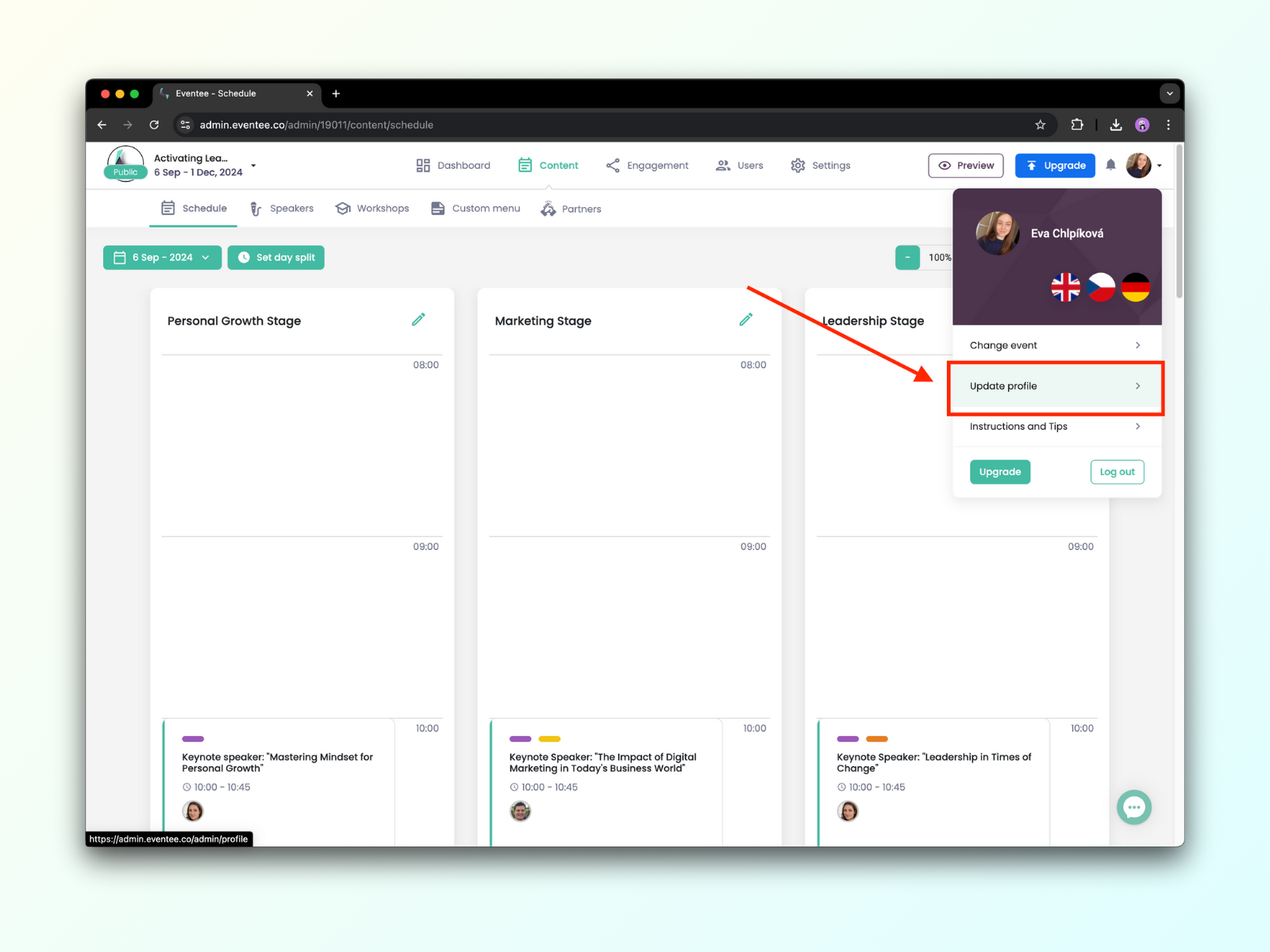
From here you can manage your login information. There are two buttons - one for email change and one for password change. You can also see your current login email in the column below.
Change email
To change your login email, follow these 3 simple steps:
Click on Change email
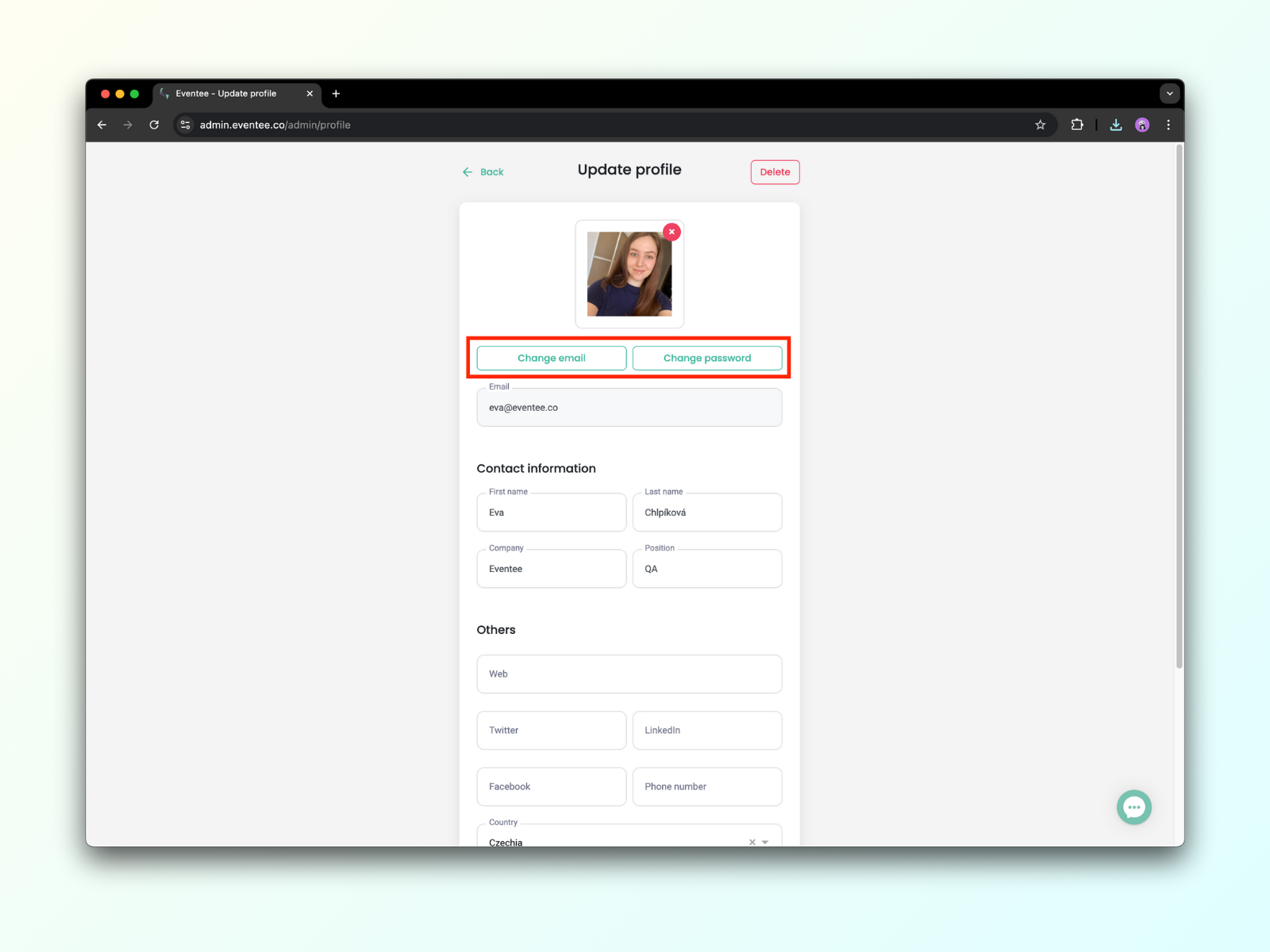
Type your new email into the column below
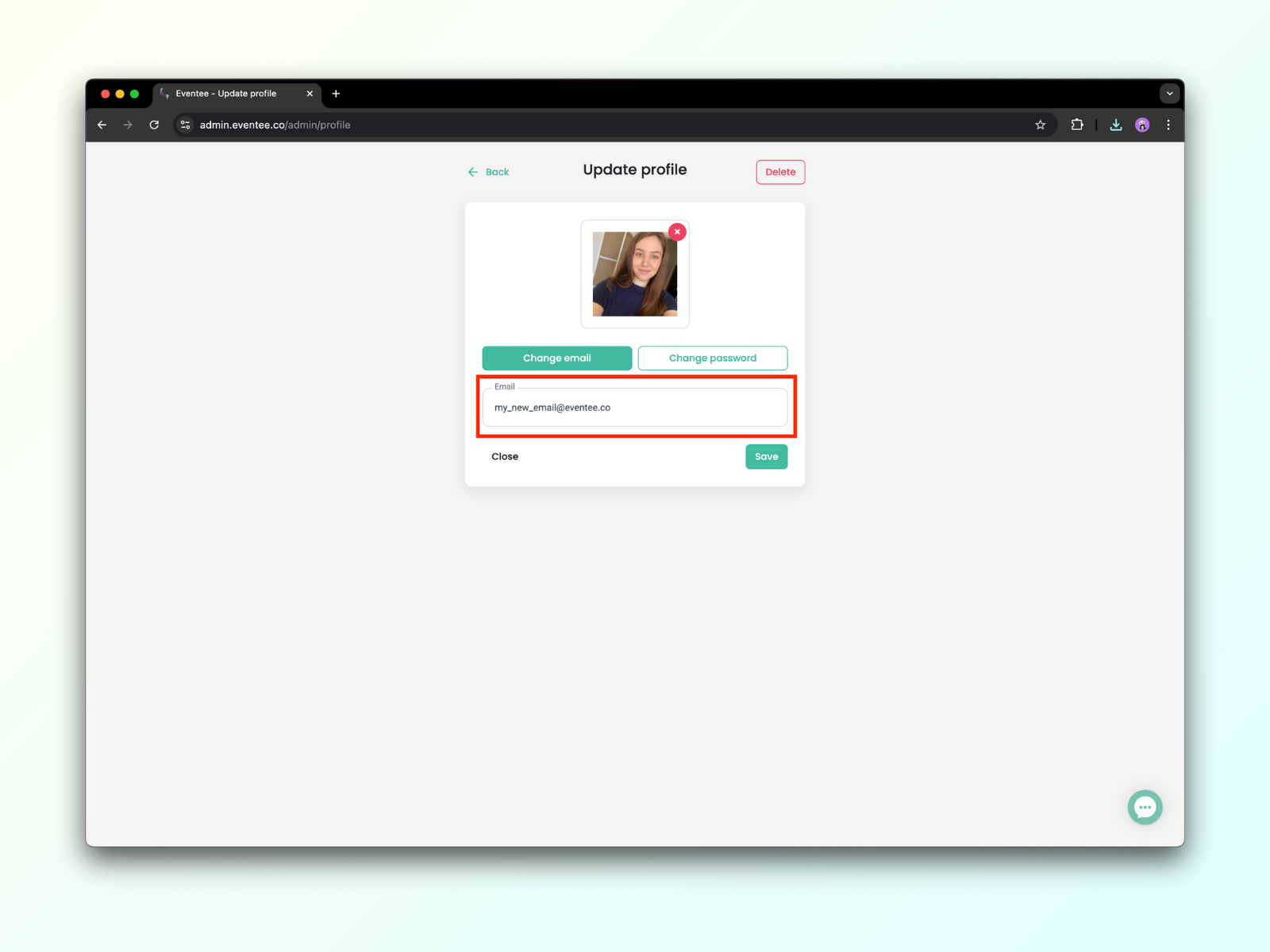
Save your changes
Change password
To change your login password, follow these 4 steps:
Click on Change password
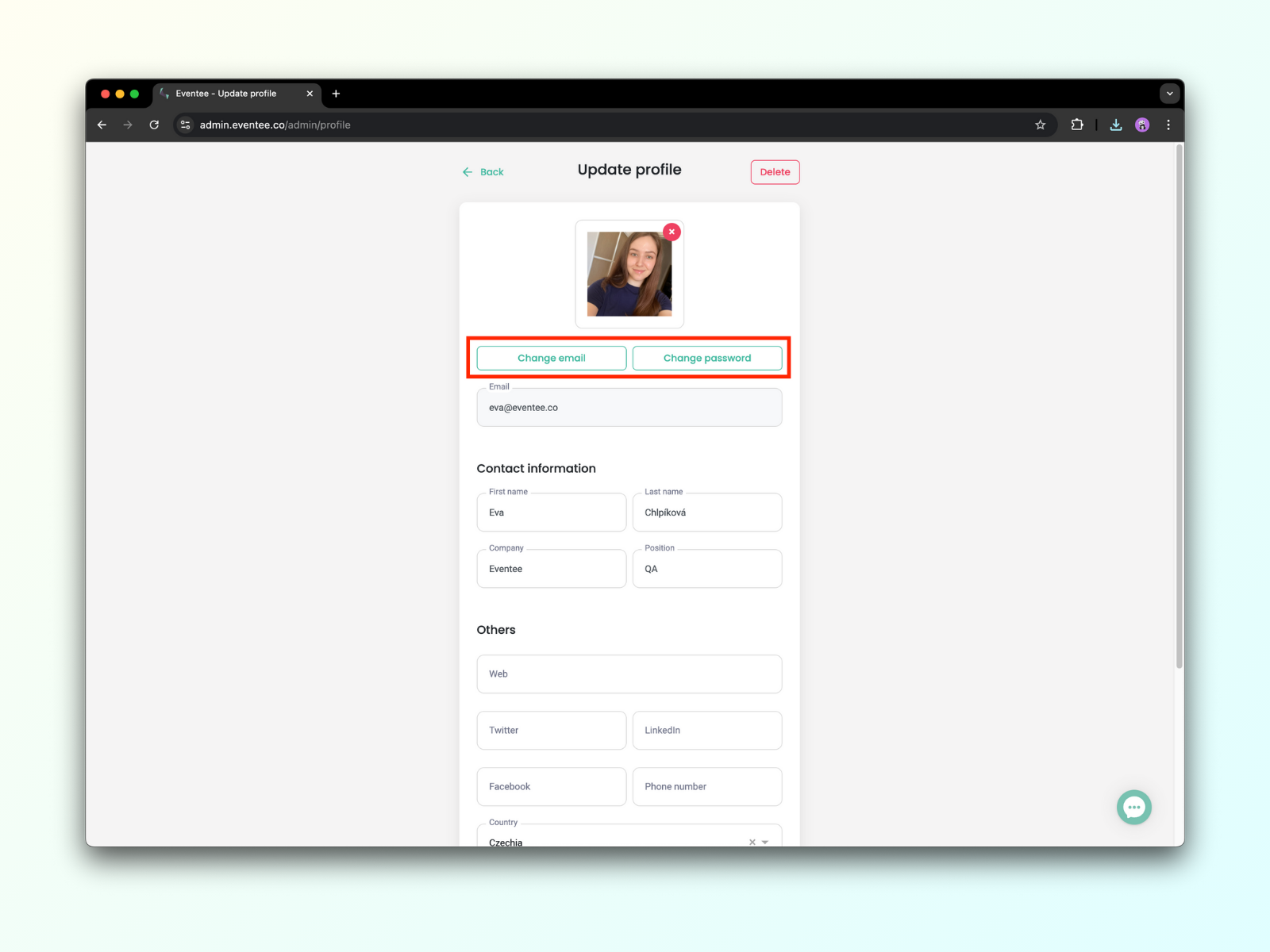
Type your current password into the Current password column
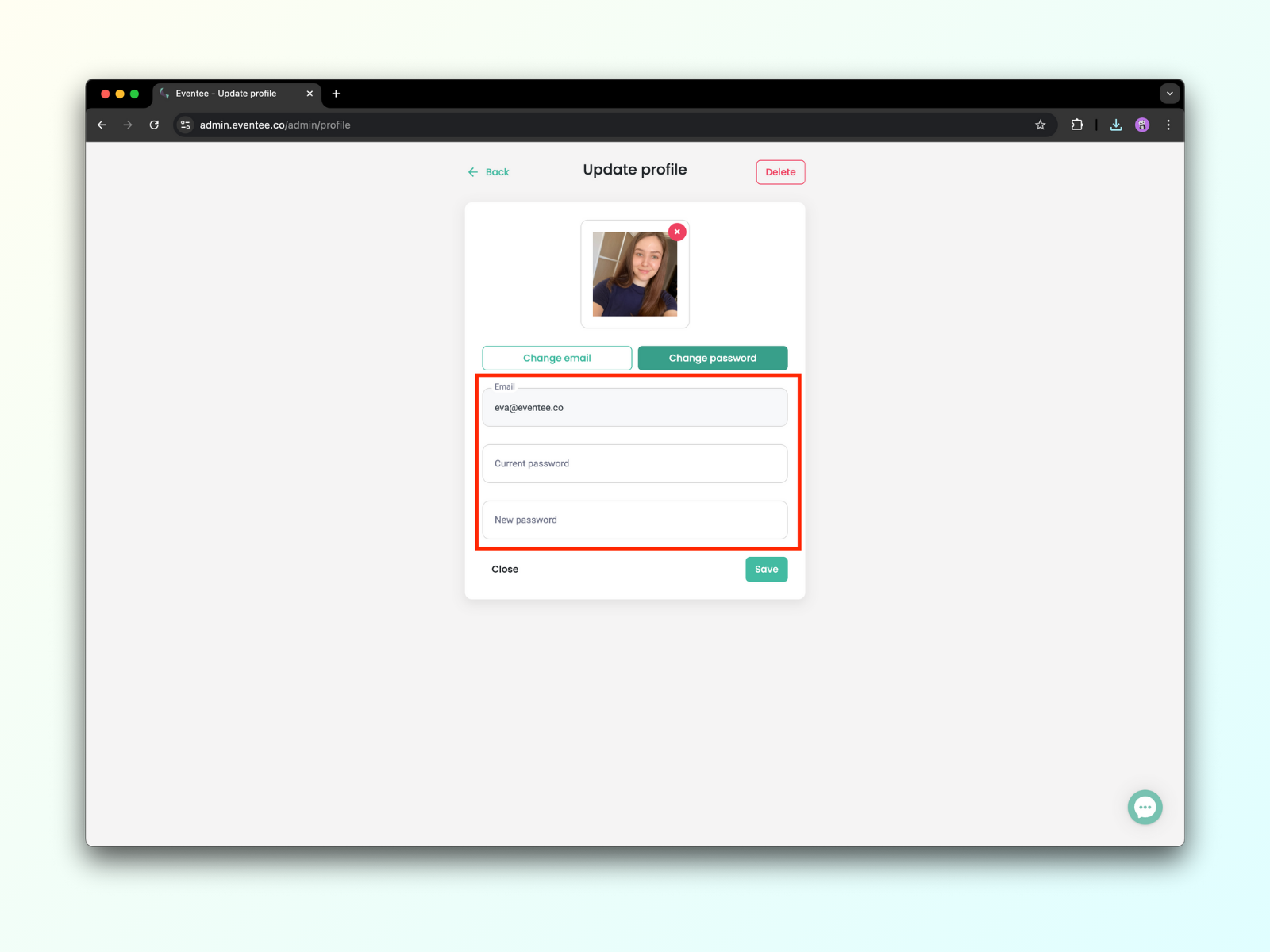
Type your new password into the New password column
Save your changes
