Eventee allows you to invite and manage users on different access levels. The number of users you can have in your company or at the event depends on your subscription plan. Each plan applies to one company, so each company can have different company member limitations.
In general, there are two types of user roles - attendees and team members.
Admin roles
Admin roles are the roles with administrative access. These users are counted as your company members.
Users with administrative access can create content and manage engagement features via web administration or mobile app. Note that these users have to be invited and logged in with the same account to have administrative access.
Owner
= A user who created the subscription or the Solo event
Has full access to the event and in case of a subscription has access to every event under the subscription
Ownership of a subscription can be re-assigned (the current owner will, however, lose the owner privileges with this step)
Company (subscription) admin
= Admin of a the entire subscription
Has full access to subscription settings and management of all events within the subscription
Event admin
= An admin of a specific event
Has full access only to the management of the event they were assigned to
Hierarchically, Company admins (manage all events within the subscription) are above Event admins (manage individual events only)
Moderator
= a moderator of an individual company event
Has access only to the engagement features of a specific event they were invited to
Moderators can:
Send or schedule posts in Newsfeed
Manage Social Wall
Manage Questions&Polls
Manage Gamification - not the game set up, but hey can manage and see players
Attendees
Attendees are users who don't have access to your event administration, they can only consume your event content and interact on the web app, the mobile app, and the event homepage.
In the Users page, you can find a few different types of attendees, so let's talk about them.
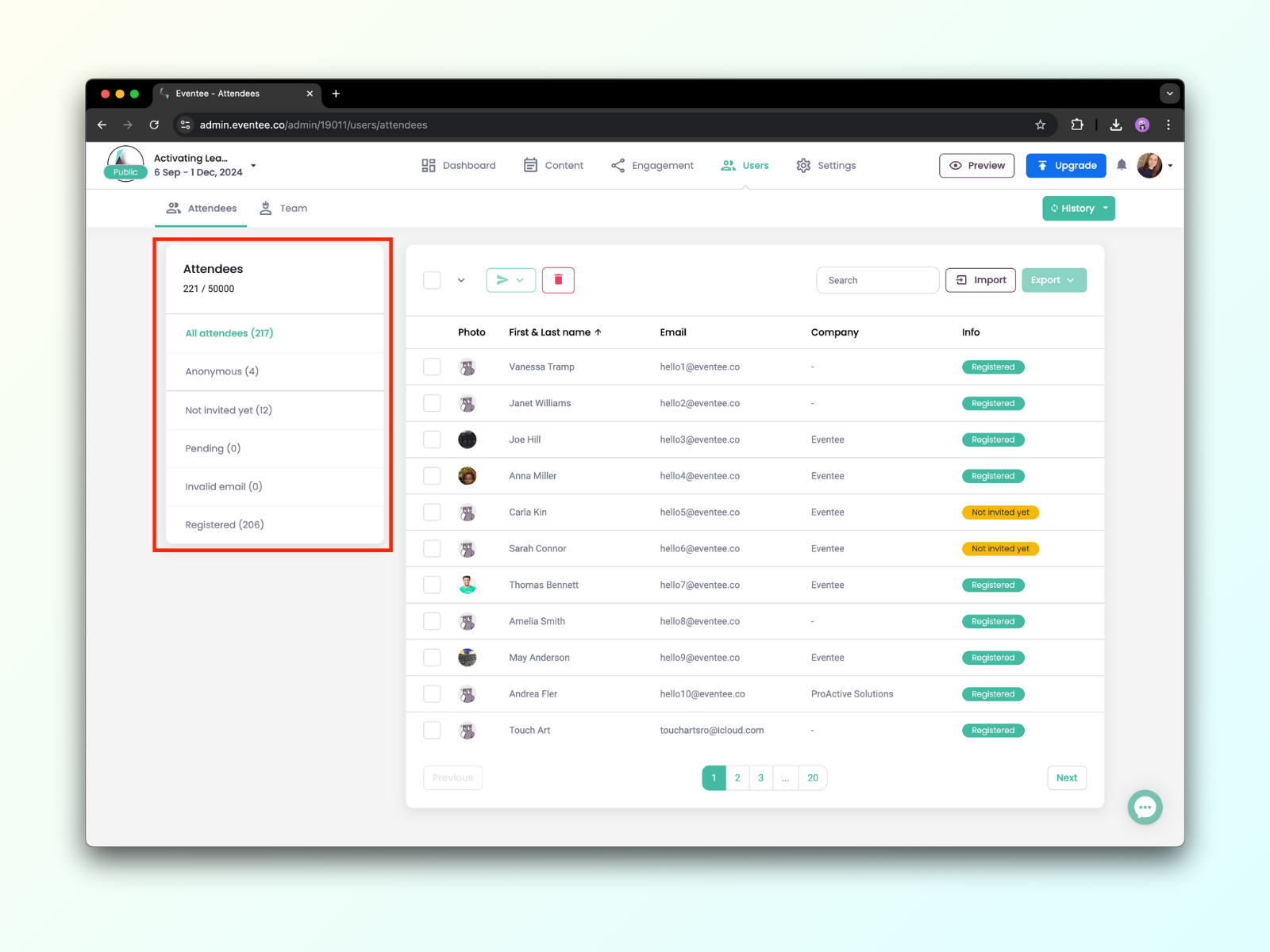
Anonymous
These attendees have accessed your event in Eventee, but haven't created an account. They have restricted actions - they cannot book workshops, rate sessions or join networking. If you use the Allowlist feature or enable the Restrict anonymous user, they will not be able to access your event without an account.
Not yet invited
Users that you have imported to your event in Eventee, but haven't send them any invitation just yet. You can send them an invitation once your event is published, through the green button with arrow.
Pending
A user who has been invited to use the Eventee app, but has not accepted the invitation yet. Admins and Moderators can have this label too if their invitation is pending. You can also send these users a reminder email through the green button with arrow, so they don't forget to register to the app.
Invalid
Users for which our systems weren't able to deliver e-mails.
In this case, the best option is always to invite the user with a different email, but if that's not possible please message our support team, and they will look into it.
Registered
Users that have accepted invitation or reminder, and joined your event in Eventee.
